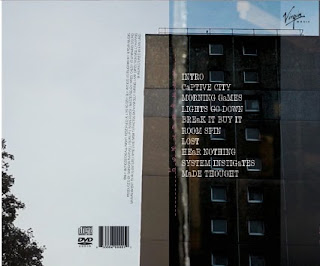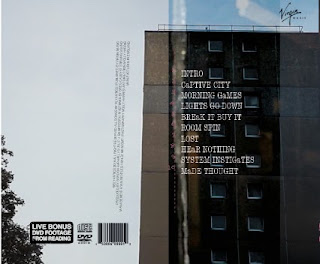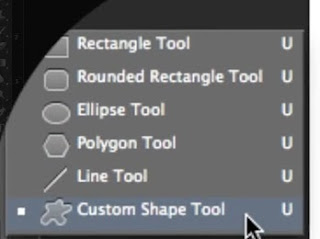Wider research- sly antics reviews
These are some reviews from the Sly Antics website
A band with promise and potential and we are only just seeing the beginning of it – LITTLE INDIE NIGHT
These guys play hard and fast, creating tension and release with great ease – DISTORTED SOUND MAGAZINE
On any good music lovers “to watch” list – 45 MAGAZINE
Very loud and very exciting – RIGHT CHORD MUSIC
Incredibly complex tracks, grounded by gruff vocals that impress from start to finish – HUMANITY HALLOWS
An excellently grimy new rock band – INDIE MUSIC MAG
Full of clever lyrics, catchy riffs and a gruff vocal that begs your attention – PLANET MOSH